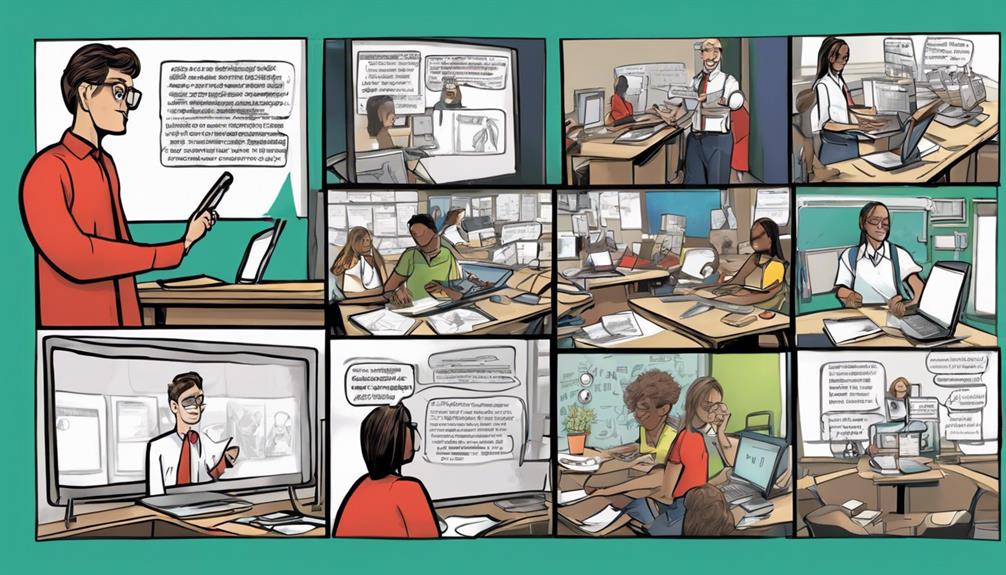Ready to spice up your classroom? Nearpod’s interactive lessons are designed to make learning incredibly exciting! From polls for immediate feedback, quizzes to assess understanding, to VR experiences for an immersive journey, you can turn education into a thrilling adventure. Easily create captivating presentations, share content effortlessly, and collaborate with fellow educators to explore innovative teaching methods. Say farewell to boring lessons and welcome a dynamic teaching experience that keeps students engaged and eager to learn. Get ready to revolutionize education with Nearpod’s interactive magic!
Key Takeaways
- Access Nearpod easily through various platforms for interactive lessons.
- Engage students with real-time synchronization and interactive elements.
- Immerse students in over 450 VR lessons for captivating learning experiences.
- Create seamless user experiences with effortless presentation creation and sharing.
- Build a community of educators for collaboration, resources, and support in enhancing education.
Nearpod's Availability and Accessibility

Accessing Nearpod is convenient and straightforward through various platforms like the App Store, Google Play Store, Microsoft Store, Chrome Web store, and Nearpod.com.
Once you've downloaded the app or accessed the website, students can seamlessly join your interactive lessons using the generated code.
The beauty of Nearpod lies in its real-time synchronization of slides across all student devices. Whether you're projecting the presentation on a screen or viewing it on your device, Nearpod offers flexibility like no other.
With interactive elements such as polls, quizzes, videos, and drawing tasks, engaging your students becomes a breeze.
Engaging Interactive Features

The interactive features of Nearpod bring a dynamic and engaging element to your lessons, fostering active participation and learning among students. Here are some exciting features that can enhance your teaching experience:
- Polls: Instantly gather student opinions and feedback.
- Quizzes: Assess student understanding in real-time.
- Drawing Tasks: Encourage creativity and visual learning.
- Videos: Enhance lessons with multimedia content.
These features not only make learning fun but also help you gauge student comprehension effectively. With tools like polls, quizzes, drawing tasks, and videos, you can create a lively and interactive classroom environment that keeps students engaged throughout the lesson.
Immersive Virtual Reality Integration

Immerse your students in mesmerizing virtual reality experiences with Nearpod's innovative integration.
Nearpod offers a diverse range of over 450 ready-to-run VR lessons, including college tours, mindfulness sessions, and historical tours. These immersive experiences go beyond traditional teaching methods, providing engaging and interactive learning opportunities.
By incorporating VR into your lessons, you can transport your students to different places and times, making learning more captivating and memorable. Imagine exploring ancient civilizations or diving into the depths of the ocean—all from the comfort of your classroom.
With Nearpod's VR integration, you can revolutionize education by enhancing student engagement and fostering a deeper understanding of various subjects.
Seamless User Experience

Enhance your teaching experience with Nearpod's seamless user-friendly interface. When you use Nearpod, you'll find that moving through lessons and engaging with students becomes a breeze.
Here are a few ways Nearpod guarantees a smooth user experience:
- Effortlessly create interactive presentations with a user-friendly interface.
- Instantly share content with students using unique access codes.
- Seamlessly synchronize changes across all student devices in real-time.
- Easily incorporate interactive features like polls, quizzes, and drawing tasks.
With Nearpod, you can focus on delivering engaging lessons without worrying about technical hurdles. The platform streamlines the teaching process, making it enjoyable for both you and your students.
Community Building and Engagement

Ease into the vibrant online community of educators and enthusiasts by connecting with the Richard James Rogers group on social media platforms. Here, you'll find a treasure trove of resources, discussions, and like-minded individuals passionate about education.
Engage in lively conversations on edtech, online teaching, and remote learning. Stay updated on the latest trends, educational advancements, and innovative teaching strategies. Receive exclusive offers, participate in book giveaways, and connect with educators from around the globe.
Share your experiences, ask questions, and collaborate with a supportive network of professionals dedicated to enhancing the learning experience. Joining this community isn't just about networking; it's about building lasting connections, fostering growth, and revolutionizing education together.
Frequently Asked Questions
Can Students Join Nearpod Without Creating Accounts?
Yes, students can join Nearpod without creating accounts. They simply enter a generated code for instant access to the presentation. This feature guarantees quick and hassle-free participation in interactive lessons without the need for individual accounts.
Are There Limitations to the Number of Interactive Features?
Yes, there are no limitations to the number of interactive features in Nearpod. You can utilize polls, quizzes, drawing tasks, videos, and more to engage students effectively, enhancing their learning experience.
How Can Teachers Create Their Own VR Lessons?
To create your VR lessons, use Nearpod's intuitive tools. Develop immersive experiences with 3D objects, videos, and interactive features. Engage students by incorporating virtual tours or historical experiences. Foster learning beyond textbooks. Start crafting now!
Is Nearpod Compatible With All Devices?
Yes, Nearpod is compatible with all devices. Students join using a code for instant access. Slides sync in real-time across all devices. Interactive features like polls, quizzes, and drawing tasks enhance engagement. Enjoy seamless teaching experiences!
What Benefits Does the Online Community Offer Educators?
The online community offers educators a platform to connect, share resources, and engage in discussions on edtech, online teaching, and remote learning. Stay informed about educational trends, technology advancements, and receive special offers.
Conclusion
To sum up, Nearpod's interactive lessons are like a key to accessing a treasure trove of knowledge.
They say, 'Knowledge is power,' and with Nearpod, you'll not only acquire knowledge but also the tools to engage with it like never before.
So why wait? Join the educational revolution today and experience learning in a whole new way!